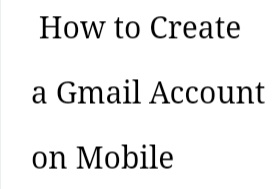In addition to using a PC or laptop, you can create a Gmail account on your cellphone which is also one of the ways that is widely used by some people. Here are some ways to create a Gmail account on a cellphone:
1. As usual, for the first way, you can look for the settings menu or settings on your cellphone.
2. After that, find the account or account menu and select add account or add account.
3. Next, look for the google icon and a "sign in" option will appear and create a new account.
4. Select "create a new account". Next, fill in the personal data in the form of first name and last name. Then, click next.
5. Fill in the date of birth and gender. Then, click next.
6. Select a name as the username. Then, click next.
7. If it says "That username is taken. Try another", it means that the username cannot be used because it has been used by someone else. You can outsmart it by adding numbers or replacing it with a completely new one. After that, click next.
8. Next is to choose a password of at least 8 characters. You can use a combination of lowercase, uppercase, numbers, and unique characters. However, don't forget the password. Equalize the fill of the top column with the bottom. After that, click next.
9. The next step is not mandatory. If you want to fill it then click next. If not, you can just click skip.
10. Next a box will appear containing "Privacy and Terms". Then, click "I Agree".
11. After that, there will be confirmation of username and password, click Next.
12. Payment options will appear. Don't worry, you can skip it by selecting "No Thanks", then click Next.
13. The application will process. After the process ends, you will get a notification saying that you have a new Gmail account.
14. see the images.